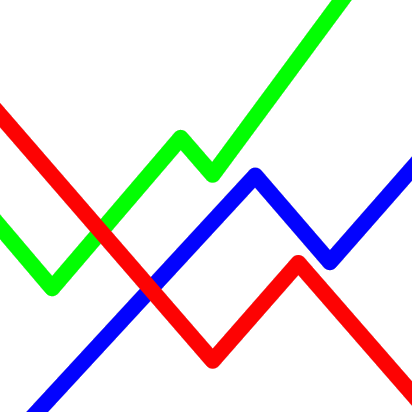#style sheet with different styles, colours and markers
#see next program (#13) for the possible colour names
set style line 1 lc rgb '#0060ad' pt 14 lt 1 lw 2
set style line 2 lc rgb '#dd181f' pt 2 lt 2 lw 2
set style line 3 lc rgb '#ff9933' pt 3 lt 3 lw 2
set style line 4 lc rgb '#ffcc33' pt 4 lt 4 lw 2
set style line 5 lc rgb 'dark-green' pt 5 lt 5 lw 2
set style line 6 lc rgb '#9900CC' pt 6 lt 6 lw 2
set style line 7 lc rgb 'light-green' pt 8 lt 8 lw 1 ps 1.5
set style line 8 lc rgb 'salmon' pt 13 lt 8 lw 1 ps 0.8
set style line 9 lc rgb 'blue' pt 11 lt 8 lw 1 dt 3
set key top left
set samples 9 #automatically generated values, if omitted, 100 samples
#plotting using a loop, $1 means column 1
#pseudo-file '+' treats the generated samples as column 1 in a normal input file
#when using expressions on columns like ($1*i) you must have the parentheses and the $
plot for [i=1:9] '+' using 1:($1*i) with lp linestyle i title sprintf("Style #%d",i)